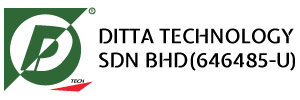OMNIVIEW® GANTRY
MULTI-VIEW, HIGH-ENERGY/DUAL-ENERGY CARGO AND VEHICLE INSPECTION SYSTEM

THE HIGH-PERFORMANCE, HIGH-ENERGY OMNIVIEW SYSTEM PROVIDES BEST-IN-CLASS X-RAY IMAGING.
THE SYSTEM PENETRATES UP TO 400MM OF STEEL AND PROVIDES SUPERIOR QUALITY IMAGES.
High-performance inspection system
AS&E's OmniView Gantry features powerful 4/6 MeV high-energy transmission X-rays that penetrates up to 400 mm (15.7 inches) of steel. The system operates by moving on rails past stationary vehicles and cargo. The bi-directional inspection system scans 28 trucks per hour. The OmniView system can be operated in single-energy mode for optimal penetration.
Ideal for contraband and threat detection at ports, borders, military bases, and other security checkpoints, OmniView Gantry can inspect even the most densely loaded containers. Its unique design minimizes X-ray scatters in order to create a best-in-class, high-quality, detailed X-ray image, displayed on high-resolution monitors.
Material Discrimination
The OmniView Gantry dual-energy transmission system generates a high-resolution, colorized image, enabling analysts to visually differentiate classes of materials within uncluttered cargo. Materials are shown in one of four color categories: organics in orange, non-organics in green, metallics in blue, and heavy metals in purple.
Technology
The material discrimination capabilities of AS&E's dual-energy technology enhances operators' ability to differentiate between organic and inorganic threats. Dual-energy imaging is ideal for the detection of metallic components such as weapons, artillery shells, and vehicles borne improvised explosive devices (VBIEDs) as well as organic materials such as drugs and currency.
TECHNICAL SPECIFICATIONS
Operating Features
X-ray Source:
4/6 Mev
High-Energy Mode Penetration:
400 mm (15.7 in) of steel at 0.2m/s
Dual-Energy Mode Penetration:
375 mm (14.7 in) of steel at 0.2 m/s
Wire Resolution
0.8 mm wire in air
Scan Speed:
0.2, 0.3, 0.4 m/s (8,12,16 inches per second)
Throughput:
28 trucks per hour, using 54.86 m (180 ft) of rail and two trucks per scan
Start-Up Time:
Approximately 15 minutes
Crew Requirements:
Scan coordinator and image analyst
Power
50-Hz Systems:
400Y/230V, +/-10%; 100kVA
60-Hz Systems:
480Y V Delta, +/-10%; 100kVA
System Dimensions
Standard Configuration
System Width:
11.07 m (36 ft 4 in)
System Height:
7.7 m (25 ft 2 in)
System Length:
5.3 m (17 ft 3 in)
System Weight:
25.255 kg (55.900 lbs)
Tunnel Width:
3.60 m (11 ft 10 in)
Tunnel Height:
5.10 m (16 ft 9 in)
Tunnel Length Options
36.57 m (120 ft) rails:
Accommodates scanning of one 19 m (62 ft) truck at 0.4 m/s or less
54.86 m (180 ft) rails:
Accommodates scanning of two 19 m (62 ft) truck at 0.4 m/s or less
Maximum Vehicle Dimensions
Width (between rub rails):
3.60 m (11 ft 10 in)
Height:
5.00 m (16 ft 4 in)
Length:
See Tunnel Length Options Above
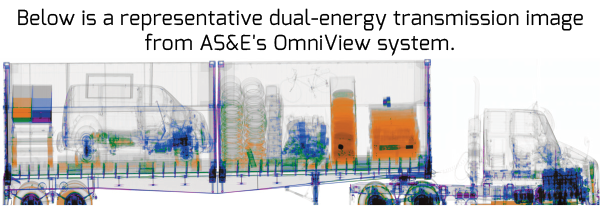
Radiation Standards:
System conforms to ANSI/HPS N43.3-2008, General Radiation Safety - Installations using non-medical X-ray and sealed gamma Ray sources, energies up to 10 MeV.
Dose to Scanned Vehicle:
Less than 80μSv/scan (5mR) at 0.4 m/s; less than 160μSv/scan (16mR) at 0.2 m/s
Operator Exposure:
Integrated radiation level at the controlled zone boundary is less than 0.5μSv per hour (0.05 mR per hr)
Operating Temperature:
0° C to 131° C (-18° F to 55° F)
Enclosed Facility:
System is designed to be deployed in an enclosed facility to reduce the size of the radiation controlled zone and for other environmental issues.
Operator's Console:
22 in TFT-LCD monitor
Operating System:
Windows 7
Printer:
Color laser printer
CD/DVD Drive
ASEInspection Software
ASEInspection is the Windows-based application software used for system control and image analysis. ASEInspection contains a suite of tools for analyzing images, and it is used for image storage and retrieval.
ASEInspection Features
System Diagnostic Screen:
Real-time system status monitoring screen, which displays the status of the X-ray sources, subsytems, and sensors.
Database Function:
Provides ability to create and store records relating to specific scans
Full Save:
Automatically saves the current image to hard disk when its accompanying database record is saved
Archive:
Manually saves stored image files on a CD or DVD, and creates a reference to the disk in the database.
Export Image:
Provides capability to export full images into TIF/BMP/JPG formatted
Supported Languages:
English, Spanish, Arabic, French, Polish, Russian, Portuguese, and Chinese
Image Analysis Tools
2x20' Segmentation:
Automatically separates two adjacent 20' ISO containers into separate inspection records to be identified and assessed independently
Auto Enhance
Automatically optimizes contrast throughout the image, thereby enhancing subtle differences
Auto Historical Compare (Option)
Presents a side-by-side comparison of a current vehicle image to the same previously scanned vehicle image using vehicle identifier data
Clear/Suspect Tagging:
Tag a record as suspect of having a "threat"
Color Palettes:
Adds the ability to change the image default grayscale values to a palette of colors that correspond to changes in density
Density Expand:
Continuous adjustment of contrast and brightness to emphasize specific densities
High Contrast:
Intensifies subtle differences in contrast by stretching the image histogram
Histogram Equalization:
Adjust the contrast of an image by automatically flattening the image's histogram curve
Mark and Annotate:
Attaches pointers and comment fields to images
Region of Interest:
Allow filters and analysis tools to be applied to a specific, contained area of the images without affecting portions of the image outside the ROI box
Reverse Video:
Reverses the image palette. Normally black areas appear white, while normally white areas display as black
Ruler:
Static and dynamic rulers to allow object measurement
Sharpen:
Accentuates the edges of objects discriminately without accentuating background noise
Show Greyscale:
Toggles iamges between showing all colors or greyscale (dual-energy mode)
Show Metallics:
Display only the objects classified as "High Z-effective" or metallic (dua-energy mode)
Show Organics:
Displays only the objects classified as "Low Z-effective" or organic (dual-energy mode)
Zoom:
1/2 to 16x magnification with the ability to roam continuously through full field of view
Three-Sided Z Backscatter®:
Three-sided Z Backscatter imaging (top-down, left, and right view)
Integrated Container Code Recognition/License
Plate Reader:
Associates data with X-ray images
Integrated Manifest Scanner:
Associates manifest with X-ray images
Integrated Under-Vehicle Inspection System:
Associates under-vehicle picture with X-ray images
Radiation Portal Monitor:
Gamma ray only or gamma/neutron detection
Operator Building:
Climate-controlled operator control room
Camera System:
Three-camera system for observing the area around the X-ray system
Networking:
ASE ConnectTM networking solution provides interconnected remote image analysis and supervisor stations
Transmission Operator-Alert Software
Identifies high-density anomalies
Peripheral Data Interface:
Supplements inspection data with external data (text data fields or images) via a Web-based exchange on the ASEInspection
Radiation Standards:
System conforms to ANSI/HPS N43.3-2008, General Radiation Safety - Installations using non-medical X-ray and sealed gamma Ray sources, energies up to 10 MeV.
Dose to Scanned Vehicle:
Less than 80μSv/scan (5mR) at 0.4 m/s; less than 160μSv/scan (16mR) at 0.2 m/s
Operator Exposure:
Integrated radiation level at the controlled zone boundary is less than 0.5μSv per hour (0.05 mR per hr)
Operating Temperature:
0° C to 131° C (-18° F to 55° F)
Enclosed Facility:
System is designed to be deployed in an enclosed facility to reduce the size of the radiation controlled zone and for other environmental issues.
Operator's Console:
22 in TFT-LCD monitor
Operating System:
Windows 7
Printer:
Color laser printer
CD/DVD Drive
ASEInspection Software
ASEInspection is the Windows-based application software used for system control and image analysis. ASEInspection contains a suite of tools for analyzing images, and it is used for image storage and retrieval.
ASEInspection Features
System Diagnostic Screen:
Real-time system status monitoring screen, which displays the status of the X-ray sources, subsytems, and sensors.
Database Function:
Provides ability to create and store records relating to specific scans
Full Save:
Automatically saves the current image to hard disk when its accompanying database record is saved
Archive:
Manually saves stored image files on a CD or DVD, and creates a reference to the disk in the database.
Export Image:
Provides capability to export full images into TIF/BMP/JPG formatted
Supported Languages:
English, Spanish, Arabic, French, Polish, Russian, Portuguese, and Chinese
Image Analysis Tools
2x20' Segmentation:
Automatically separates two adjacent 20' ISO containers into separate inspection records to be identified and assessed independently
Auto Enhance
Automatically optimizes contrast throughout the image, thereby enhancing subtle differences
Auto Historical Compare (Option)
Presents a side-by-side comparison of a current vehicle image to the same previously scanned vehicle image using vehicle identifier data
Clear/Suspect Tagging:
Tag a record as suspect of having a "threat"
Color Palettes:
Adds the ability to change the image default grayscale values to a palette of colors that correspond to changes in density
Density Expand:
Continuous adjustment of contrast and brightness to emphasize specific densities
High Contrast:
Intensifies subtle differences in contrast by stretching the image histogram
Histogram Equalization:
Adjust the contrast of an image by automatically flattening the image's histogram curve
Mark and Annotate:
Attaches pointers and comment fields to images
Region of Interest:
Allow filters and analysis tools to be applied to a specific, contained area of the images without affecting portions of the image outside the ROI box
Reverse Video:
Reverses the image palette. Normally black areas appear white, while normally white areas display as black
Ruler:
Static and dynamic rulers to allow object measurement
Sharpen:
Accentuates the edges of objects discriminately without accentuating background noise
Show Greyscale:
Toggles iamges between showing all colors or greyscale (dual-energy mode)
Show Metallics:
Display only the objects classified as "High Z-effective" or metallic (dua-energy mode)
Show Organics:
Displays only the objects classified as "Low Z-effective" or organic (dual-energy mode)
Zoom:
1/2 to 16x magnification with the ability to roam continuously through full field of view
Three-Sided Z Backscatter®:
Three-sided Z Backscatter imaging (top-down, left, and right view)
Integrated Container Code Recognition/License
Plate Reader:
Associates data with X-ray images
Integrated Manifest Scanner:
Associates manifest with X-ray images
Integrated Under-Vehicle Inspection System:
Associates under-vehicle picture with X-ray images
Radiation Portal Monitor:
Gamma ray only or gamma/neutron detection
Operator Building:
Climate-controlled operator control room
Camera System:
Three-camera system for observing the area around the X-ray system
Networking:
ASE ConnectTM networking solution provides interconnected remote image analysis and supervisor stations
Transmission Operator-Alert Software
Identifies high-density anomalies
Peripheral Data Interface:
Supplements inspection data with external data (text data fields or images) via a Web-based exchange on the ASEInspection