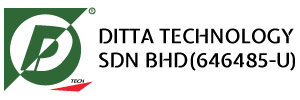ZBV® S-CLASS
Z BACKSCATTER® CARGO AND VEHICLE SCREENING SYSTEM (MOBILE)



THE ZBV SYSTEM IS THE NUMBER-ONE SELLING CARGO AND VEHICLE INSPECTION SYSTEM IN THE WORLD.
CREDITED WITH COUNTLESS THREAT AND CONTRABAND, THE SYSTEM IS EASY TO USE AND HIGHLY VERSATILE.
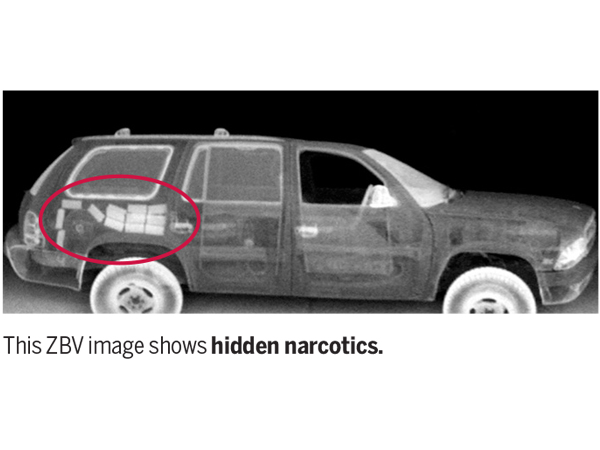
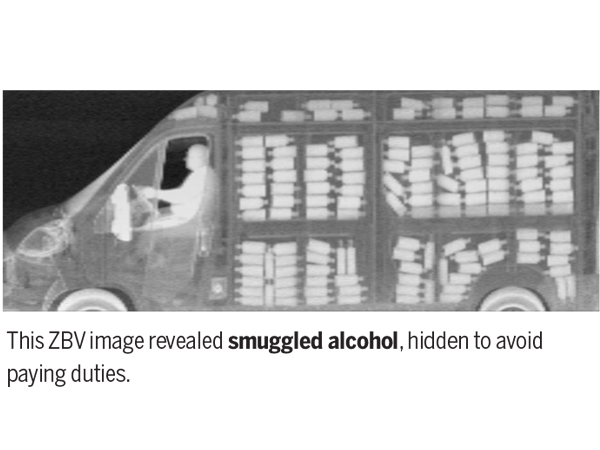

Non-intrusive, low-cost, highly mobile
ZBV S-Class, the newest addition to the ZBV line, is built in a standard Mercedes Sprinter panel van for a contemporary appearance with a reduced operational footprint for scanning objects in the tightest confines. With hundreds of systems sold, AS&E’s mobile Z Backscatter Van (ZBV) is the top-selling non-intrusive cargo and vehicle inspection system in the world. Low-cost, easy to use, and highly versatile, the ZBV S-Class system is built into a standard panel van and can screen vehicles, sea containers, and other cargo for threats and contraband simply by driving past the objects.
The ZBV system’s single-sided configuration and varied operating modes provide maximum maneuverability and flexibility for multiple applications, and it can be immediately deployed in response to security threats. With easy-to-interpret imaging for rapid analysis, the ZBV system enables high- throughput screening of vehicles and cargo. For personnel safety in dangerous environments, a remote console is available for operating the system in stationary scan mode from a distance of up to 500 meters.
Z Backscatter plus optional Tx-ViewTM imaging and Radioactive Threat Detection
The ZBV system employs Z Backscatter technology—pioneered and perfected by AS&E. Z Backscatter produces a clear, photo-like image and reveals threats and contraband that transmission-only X-ray systems miss, including explosives, currency, and drugs.
The ZBV system is ideal for screening vehicles for large quantities of concealed cigarettes, currency, drugs, car and truck bombs, and stowaways. It can also be equipped with the Tx-View option, which provides a dual-energy transmission image for enhanced detection of metallic threats, including weapons. The ZBV system’s optional Radioactive Threat Detection feature is capable of identifying low levels of radioactivity from both gamma rays and neutrons.
TECHNICAL SPECIFICATIONS
Operating Features
X-ray Source:
225 keV X-ray tube
Penetration:
7 mm (0.28 in) of steel at a distance of 1.1 m (3.5 ft) at scan speed of 1.5 kph
Resolution:
7 mm (0.28 in), normal to the side of the ZBV at a distance of 1.1 m (3.5 ft) at a scan speed of 1.5 kph (1 mph)
Scan Speeds (Operator Selectable):
1.5, 5, and 10 kph (1, 3, and 6 mph)
Scan Field of View:
3.6 m (12 ft) in height at 1.1 m (3.5 ft) from the side of the ZBV; or 4.3 m (14 ft) in height at 1.7 m (5.5 ft) to scan a hi-cube container in one pass
Vehicle Specifications
Manufacturer:
Mercedes-Benz
Model*:
Sprinter CDI 4x2 or 4x4**
Engine Type*:
4-cylinder (2,148 cm3) or 4-cylinder (2,143 cm3)
Steering:
Power, Right- or left-hand drive
Fuel:
Diesel fuel runs vehicle and X-ray equipment generator. System uses one gallon of diesel fuel per hour when scanning.
Dimensions (without options)
Length:
6.94 m (22 ft 10 in)
Width†:
2.43 m (8 ft)
Height:
2.83 m (9 ft 4 in)
Weight:
4,445 kg (9,800 lbs)
* Determined by country homologation requirements.
** When supported by country homologation, available as an option
† With mirrors extended
Other ZBV Systems
The ZBV system is also available in the C-Class and the R-Class models.

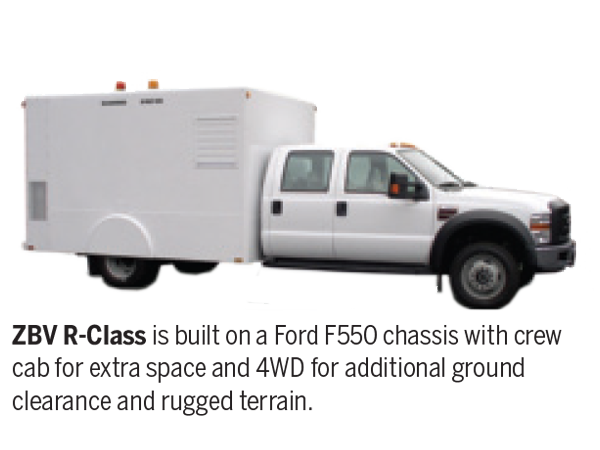
Stationary Scan Mode:
Scans vehicles driven past parked ZBV; includes shore power (230 VAC +/- 10 VAC, 50/60 Hz, 60 amps, single phase)
Remote Operator’s Console:
Console can be located up to 500 m (1,640 ft) from parked ZBV; for use in stationary scan mode.
Tx-View:
Provides a dual-energy transmission image for enhanced detection of metallic threats; includes detectors, low-profile ramp, transport trailer and image analysis tools. For use in stationary scan mode.
Scan Area Monitoring Kit:
For applications where vehicle occupants may be scanned; designed for compliance with ANSI 43.17–2009 for personnel scanning; monitors the scan area and stationary scan mode exclusion zone to prevent exposure above the specified limits.
Radioactive Threat Detection:
Automatically detects both gamma rays and neutrons
Isotope Identifier:
Digital, handheld, multi-channel spectrometer providing gamma and neutron isotope identification
Color Printer:
Located in ZBV cab
Local Language:
Available upon request
Custom Paint Colors:
Available upon request
Dark Window Tint:
Available upon request
Wireless Networking Kit:
For use with ASE Connect Audible Scan Notification: Indicates when system is scanning
Cab Radiation Monitor:
For monitoring radiation level in the cab
Four-Wheel Drive:
Driver-selectable
Conformity Kits:
As required
Dose to Cargo:
Less than 0.1 μSv (0.01 mR) per scan, at an average speed of 5 kph (3 mph) at 1.1 m (3.5 ft) distance
Environmental/Operator Dose:
Less than 1 μSv (0.1 mR) in any one hour
Radiation Standard:
Conforms to ANSI N43.3–2008 For General Radiation Safety Installations using non-medical X-ray and sealed gamma-ray sources, energies up to 10 MeV
Ambient Operating:
0° C to 42° C (32° F to 108° F)
Storage:
-29° C to 60° C (-20° F to 140° F)
Operable in:
Rain, snow, high winds, and altitudes up to 3,000 m (9,845 ft) nominally
Hot Weather Package (option):
Guarantees operation upto50oC(122oF)
Cold Weather Package (option):
Guarantees operation down to -29o C (-20o F)
Harsh Environment (option):
Includes hot and cold weather packages
Operator's Console: 4.1-inch LCD high-intensity monitor
ASEInspection Software and Features
ASEInspection is the Windows-based application software used to convert X-ray data into images. ASEInspection contains a suite of tools for manipulating and enhancing images, and it is used for image storage and retrieval.
Mark and Annotate:
Attaches pointers and comment fields to images
Database Function:
Provides ability to create records relating to specific scans
Quick Save:
Allows operator to save any part of a multi-target image as well as the entire image
Full Save:
Automatically saves the current image to hard disk when its accompanying database record is saved
Suspect Save:
Saves images identified as suspect
Archive:
Manually saves stored image files on a CD/DVD-RW disk, and creates a reference to the disk in the database
Export Image:
Provides capability to export “what-you- see-is-what-you-get” (WYSIWYG) image or full image into TIF/JPEG formatted files
Image Analysis Tools
Density Expand:
Controls and continuously adjusts the contrast of the displayed image, thus enhancing the differences in objects
Auto Enhance
Automatically optimizes contrast throughout the image
Sharpen:
Accentuates the edges of objects in the image
Reverse Video:
Displays the normal, “positive” image or the reverse black-and-white “negative” image
High Contrast:
Intensifies subtle differences in contrast
Region of Interest
Allows analysis tools to be applied to a selected region of the image
Color Palettes:
Adds the ability to evaluate images in greater depth using up to 11 color palettes
Historical Compare:
Side-by-side comparison of a current image to a saved image
Zoom:
2x, 3x, 4x, 8x, 16x magnification with the ability to roam continuously through full field of view
Pan and Scroll:
Ability to examine any part of the image at preset display magnifications
Dynamic Display Contrast:
Automatically adjusts brightness and contrast to match the image content
Stationary Scan Mode:
Scans vehicles driven past parked ZBV; includes shore power (230 VAC +/- 10 VAC, 50/60 Hz, 60 amps, single phase)
Remote Operator’s Console:
Console can be located up to 500 m (1,640 ft) from parked ZBV; for use in stationary scan mode.
Tx-View:
Provides a dual-energy transmission image for enhanced detection of metallic threats; includes detectors, low-profile ramp, transport trailer and image analysis tools. For use in stationary scan mode.
Scan Area Monitoring Kit:
For applications where vehicle occupants may be scanned; designed for compliance with ANSI 43.17–2009 for personnel scanning; monitors the scan area and stationary scan mode exclusion zone to prevent exposure above the specified limits.
Radioactive Threat Detection:
Automatically detects both gamma rays and neutrons
Isotope Identifier:
Digital, handheld, multi-channel spectrometer providing gamma and neutron isotope identification
Color Printer:
Located in ZBV cab
Local Language:
Available upon request
Custom Paint Colors:
Available upon request
Dark Window Tint:
Available upon request
Wireless Networking Kit:
For use with ASE Connect Audible Scan Notification: Indicates when system is scanning
Cab Radiation Monitor:
For monitoring radiation level in the cab
Four-Wheel Drive:
Driver-selectable
Conformity Kits:
As required
Dose to Cargo:
Less than 0.1 μSv (0.01 mR) per scan, at an average speed of 5 kph (3 mph) at 1.1 m (3.5 ft) distance
Environmental/Operator Dose:
Less than 1 μSv (0.1 mR) in any one hour
Radiation Standard:
Conforms to ANSI N43.3–2008 For General Radiation Safety Installations using non-medical X-ray and sealed gamma-ray sources, energies up to 10 MeV
Ambient Operating:
0° C to 42° C (32° F to 108° F)
Storage:
-29° C to 60° C (-20° F to 140° F)
Operable in:
Rain, snow, high winds, and altitudes up to 3,000 m (9,845 ft) nominally
Hot Weather Package (option):
Guarantees operation upto50oC(122oF)
Cold Weather Package (option):
Guarantees operation down to -29o C (-20o F)
Harsh Environment (option):
Includes hot and cold weather packages
Operator's Console: 4.1-inch LCD high-intensity monitor
ASEInspection Software and Features
ASEInspection is the Windows-based application software used to convert X-ray data into images. ASEInspection contains a suite of tools for manipulating and enhancing images, and it is used for image storage and retrieval.
Mark and Annotate:
Attaches pointers and comment fields to images
Database Function:
Provides ability to create records relating to specific scans
Quick Save:
Allows operator to save any part of a multi-target image as well as the entire image
Full Save:
Automatically saves the current image to hard disk when its accompanying database record is saved
Suspect Save:
Saves images identified as suspect
Archive:
Manually saves stored image files on a CD/DVD-RW disk, and creates a reference to the disk in the database
Export Image:
Provides capability to export “what-you- see-is-what-you-get” (WYSIWYG) image or full image into TIF/JPEG formatted files
Image Analysis Tools
Density Expand:
Controls and continuously adjusts the contrast of the displayed image, thus enhancing the differences in objects
Auto Enhance
Automatically optimizes contrast throughout the image
Sharpen:
Accentuates the edges of objects in the image
Reverse Video:
Displays the normal, “positive” image or the reverse black-and-white “negative” image
High Contrast:
Intensifies subtle differences in contrast
Region of Interest
Allows analysis tools to be applied to a selected region of the image
Color Palettes:
Adds the ability to evaluate images in greater depth using up to 11 color palettes
Historical Compare:
Side-by-side comparison of a current image to a saved image
Zoom:
2x, 3x, 4x, 8x, 16x magnification with the ability to roam continuously through full field of view
Pan and Scroll:
Ability to examine any part of the image at preset display magnifications
Dynamic Display Contrast:
Automatically adjusts brightness and contrast to match the image content
DOWNLOAD FORM
Please enter your name and your email address if you want to download the pdf. format of this brochure.
Thank you!